When you go for a dental cleaning, you’ll likely be asked to make an appointment for 6 months or so in the future. If you care about your dental health, of course, you say yes! The bigger issue, however, is remembering that you made the appointment when that day comes around.
A missed appointment at a dental office happens every day. While it is often a minor inconvenience for the patient, it is a missed opportunity for the dental practice that interrupts their healthcare revenue cycle.
According to a survey conducted by the Annals of Family Medicine, an average of 42% of appointments become no-shows. Yet no-shows happen in all industries – from car maintenance to bill paying to pet care and beyond. So, how can businesses ensure their patients or customers show up when expected, and keep their revenue cycle flowing?
Here are 4 ways to help clients keep their schedule dates through outsourcing reminders.
Method 1: Get Permission and Send Personal SMS Text Messages
Nowadays, nearly everyone has a cell phone. Why not use it to your advantage?
According to CallHub, texting has become the most preferred channel of communication for people.
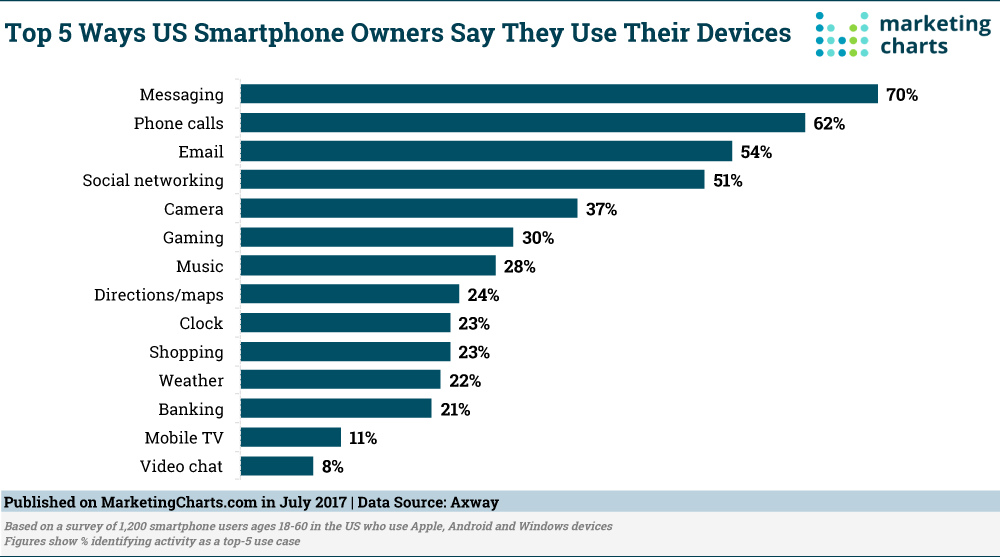
Using SMS is almost a necessary evil. But to be successful, you need a plan.
First, it is vital to ask your customer or patient for their permission to reach out to them via their cell phone number. Keep in mind that some individuals, especially those of a mature generation, may not be comfortable using a cell phone. And although it doesn’t happen much anymore, there are also cell phone plans that charge their customers for incoming and/or outgoing texts.
To maximize the impact of SMS reminders, personalization and timing are key. It’s not just about sending a message; it’s about making sure it resonates. Personalize each message with the customer’s name and specific details about their appointment.
Timing the messages to be sent at optimal times, such as a week before and then a day before the appointment, can significantly reduce no-show rates. Studies have shown that personalized messages can boost response rates by up to 29%, making them a crucial strategy in appointment management.
Next, there are a lot of options out there for you to consider. Know that researching what system is best for your business and your customers can be time-consuming. Not to mention costly.
Method 2: Go Digital and Send Out an Email
Email may be considered a “dinosaur” method by some, but it’s still a very viable option.
In fact, according to Earthweb, approximately 333.2 billion emails are sent each day. This works out to well over 3.5 million emails per second!
But it isn’t as simple as addressing your message and clicking “send.” How can you be sure it will land in the person’s inbox and not their spam folder? And if it does get to their inbox, how can you be sure they will read it and not delete it?
The current reality is there are a lot of spam filters out there. You will need to ensure the email receiver is not blocking emails, especially from third-party providers.
A typical solution is to set up automated emails based on an email provider. This allows for a “set it and forget it” platform. What functions you get depends on the email platform package and its functionality. It also relies on your staff to set it up and place someone into the automated workflow.
You will also need to choose the best solution out of the many email platforms available. They will vary in cost based on number of emails sent, functionality requested, packages, and more.
If automation is not an option for you, then staff time will be required to distribute emails personally based on your upcoming calendars. This also requires additional tasks such as keeping the email addresses up-to-date.
Method 3: Go Old School and Pick Up the Phone
Since we’ve confirmed that nearly everyone has a cell phone, this appears to be a simple solution.
It’s true that, be it a home or a mobile phone, both are likely to have voicemail for any missed calls. And more mature customers often prefer using a phone to talk with a person directly. Although more technology is being adopted every day, 88% of adults 50 and older send 10 or fewer texts per day (compared to only 50% of adults younger than 50). (Source: Pew Research)
Other advantages include the ability to have your customer’s questions answered at the moment of contact, and reducing the chances of miscommunication. This is provided your staff can actually speak with the person on the other end of the phone and not their voicemail.
Can your customer see your number when getting an incoming call? Will they always answer it? Or will it go to voicemail? Many people won’t pick up the phone with a number they don’t recognize.
You can leave a voicemail, but you can’t be sure they will keep the appointment, service, or make a payment. You could request a callback, but that takes up additional staff time. There are also a number of other hurdles to consider.
You could decide to employ an automated service. But while using a robocaller frees up staff time and resources, it can be very impersonal.
If you decide communication needs to be personal, an employee could spend all day dialing the phone to make the necessary reminder calls. But this is probably not the employee’s only job. They may also be checking people in, processing payments, replying to emails, answering the phone, and much more.
Adding the responsibility to make these calls could create additional stress on the employee and may lead to higher turnover. And adding staff solely to make these calls can be very costly to your business.
Beyond just sending reminders, leveraging advanced analytics to track the effectiveness of each communication method can dramatically enhance your strategy. By analyzing which type of reminder – SMS, email, or phone calls – leads to the best customer response rates, you can optimize your approach to focus on the most effective channels.
Method 4: Do All 3 Methods (and More!) with Radius Global Solutions
The reality is, that people like to be contacted in different ways.
Each of the 3 methods mentioned above incurs an additional cost, be it an SMS text app, email platform, robocaller, or staff member. Instead, why not use outsourcing as a cost-effective solution to implement reminders for appointments, services, or payments – through all or multiple means?
By outsourcing, you can ensure your customers or patients will get the message you need to send. The form of the message will be tailored to what they are most likely to respond to, be it an automatic reply or a person-to-person call.
Additionally, analytics can help identify the best times and days to send out reminders. Implementing data-driven strategies streamlines the process and improves the overall customer experience by reducing unnecessary communications.
Radius Contact Center Services can do all of the above, at a fraction of the cost of doing it in-house. It can free up your staff to do what is most important to your business – providing care and service to your customers and patients.
Reduce Missed Appointments and Payments by Outsourcing
Are you having issues getting customers to keep their appointments? Is your staff spending hours per day making phone calls, only to get a voicemail and no real answer? Are you spending money and time on various platforms that are not integrated? This can cause your team to do the same thing 2, or maybe even 3, times over.
At Radius Global Solutions, our team has decades of experience in multichannel customer contact strategies. Contact us today to discuss how we can carry out an outsourcing reminder strategy that works for your business – and more importantly – for your customers and patients.



